With New Holland’s MyPLM® Connect Farm platform farmers can already remotely manage their planting, spraying and harvesting, analyse the status of in-field machinery and view critical performance analytics on every field and farm activity undertaken. Continuing with New Holland’s vision of expanding the MyPLM Connect Farm feature set to further optimise farm performance and productivity, new features have been announced.
Following the new updates to the MyPLM Connect Farm app farmers can now also access:
- support for prescriptions, tillage and large square balers
- new layer visualisations
- machine utilisation maps
“At New Holland, we are providing our customers with the most intuitive solutions to get the job done easily. Since we integrated the AgDNA cloud-based Farm Management Information System now known as PLM Connect into MyPLM, we have continued to improve and extend data visualisation and compatibility. The improvement to the MyPLM Connect portal is another step forward in providing our customers with the best tools to monitor and visualise the data collected in the field through their connected machines.” said Alessio Quatraro, New Holland Connected Services product manager, Europe.
“We also redesigned the interface in the MyPLM Connect Farm app to enhance our customers’ user experience as they use it in their daily life. This is a fundamental element in the customer journey. We are constantly working to improve our digital products to meet the different needs of farmers,” he added.
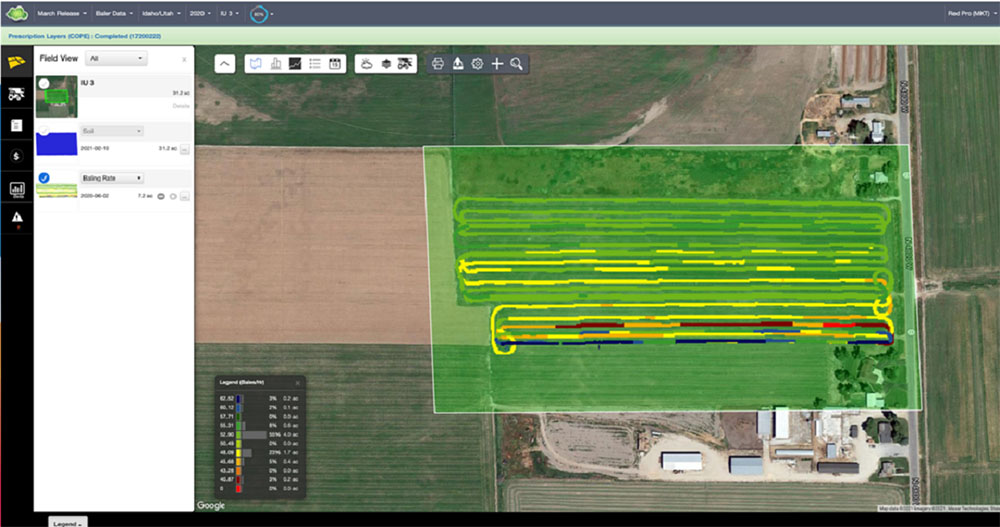
Enhanced Mobile App User Interface
With the latest update to the MyPLM Connect Farm app, users have access to a wealth of field information when they select a map from the main map screen. With just a few taps, users can now view field-specific data, such as activity layers, scouting observations and soil zone data. Field and vehicle-specific data is more accessible than ever, with complete field and vehicle lists.
Large Square Baler Support
Users of large square balers will now be able to view the imported data and display activity layers in MyPLM Connect Farm. Additionally, users can now select the specific bale drop location. Once selected, a pin will show the location of each bale within the field. The user can view individual bales and specific details by clicking on the pin for the given bale. Displayed information for each bale includes wet/dry weight, moisture percentage, density, capacity and flakes per bale.
Accessing MyPLM Connect Farm
To access the MyPLM Connect Farm Platform customers need to visit MyNewHolland.com and create a free account which allows them to fully experience MyPLM Connect with their own operation’s data. Customers can download the MyPLM Connect Farm mobile app on their Android or Apple IOS device for free.



